Installation🔗
The plugin requires PyCharm 2020.3 or later (include other JetBrains IDEs)
MarketPlace🔗
The plugin is in JetBrains repository (Poetry Plugin Page)
You can install the stable version on PyCharm's Marketplace (Preference -> Plugins -> Marketplace) Official Document
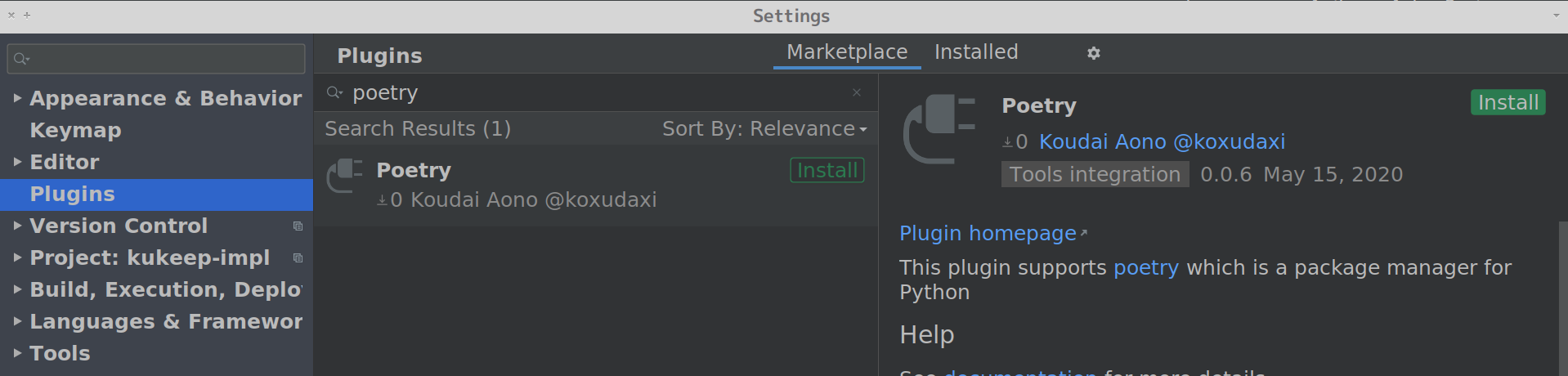
Complied binary🔗
The releases section of this repository contains a compiled version of the plugin: poetry-pycharm-plugin.zip(latest)
After downloading this file, you can install the plugin from disk by following the JetBrains instructions here.
Source🔗
Alternatively, you can clone this repository and follow the instructions under the "Building the plugin" heading below to build from source.
The build process will create the file build/distributions/poetry-pycharm-plugin.zip.
This file can be installed as a PyCharm plugin from disk following the same instructions.